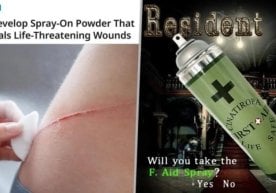How Google collects information about you and why

Google is not only a search engine but also one of the world's largest technology companies offering many services such as Gmail, Google Maps, YouTube, Google Drive, and more. However, many people do not understand how Google collects information about you and why it is necessary. In this article, we will discuss what kind of information Google collects about you, what methods it uses, and the purposes of their use.
How does Google track users?
Google uses many methods to collect data. Here are the main ones:
Google account If you use services like Gmail, YouTube, or Android devices through your Google account, all your activities are recorded. Google knows what apps you have installed, what videos you have watched, and what search queries you have entered.
Cookies and trackers Cookies are small files stored on your device that allow Google to track your activities across various websites. For example, if you have viewed an online store, Google may show you ads about that store's products.
GPS and geolocation If you use Android devices or Google Maps, the company obtains your geolocation data. This allows it to determine your residence, workplace, and even which routes you prefer.
Search and viewing history All search queries and visited websites are recorded. Even if you are not logged into your Google account, data is collected anonymously.
Voice commands If you use Google Assistant or smart devices (for example, Google Nest), your voice commands are recorded. Google claims these recordings are used to improve the service.
Device information Android smartphones provide Google with information about how you use apps, device technical specifications, battery charge level, and other data.
What information does Google collect?
Google collects a lot of information, including the following:
- Personal information: name, email address, phone number, date of birth.
- Location: movement history, home and work addresses, favorite places.
- Search queries: what you enter into the search bar.
- App activity: which apps you have installed and how much time you spend using them.
- YouTube activity: videos watched, likes, comments.
- Email data: information from your Gmail emails, such as purchases and bookings.
- Advertising: which ads you clicked on and your interests.
Why does Google collect this information?
Google believes that the collected data helps improve user experience. Here are the main purposes:
Personalization
- Personalized search: tailoring results.
- Recommendations on YouTube, Google Maps, and other services.
Advertising Advertising is Google's main source of revenue. The collected data allows showing customized ads. For example, if you searched for hotels in Paris, Google may show you ads from travel agencies.
Improving services
- Optimizing apps and services through data analysis.
- Using voice commands to improve the quality of Google Assistant.
Research and development The collected data is used to analyze user behavior and create new products.
Risks and criticisms
Google faces several criticisms due to data collection:
Privacy issues Many users worry that their data may be used without their consent or shared with third parties.
Monopoly Extensive data collection has made Google almost a monopolist in online advertising and analytics.
Risk of data leaks Even large companies are not immune to cyberattacks. Data leaks can have serious consequences for users.
Manipulation Personalized ads and results can shape users' opinions and influence their choices.
How can you protect your data?
If you want to limit Google's data collection, use the following recommendations:
Privacy settings
- Go to the Google My Account section and adjust privacy settings.
- Turn off location history and ad personalization.
Incognito mode Use your browser's incognito mode to minimize tracking.
Limit geolocation Turn on GPS only when necessary.
Use alternatives
- Search engines: DuckDuckGo or StartPage.
- Maps: OpenStreetMap.
Clear history Regularly delete your search and viewing history.
Conclusion
Google-supported services are very convenient and useful, but behind their use lies a process of collecting a lot of data. It is important to understand what data is collected and for what purposes it is used. You can limit data collection by adjusting privacy settings or using alternative services. Privacy is a personal responsibility of every user, and everyone should approach it consciously.
Read “Zamin” on Telegram!